
爱比斯画笔 v12.2.7 最新安卓版
大小:45.15M时间:2024-10-22
类别:摄影图像系统:Android
摄影图像 ● 应用
搜索分类

大小:45.15M时间:2024-10-22
类别:摄影图像系统:Android



爱比斯画官方版是一款非常适合绘画爱好者去使用的软件,也叫做爱笔思画X、ibisPaint X,全面强大的绘画涂鸦功能更是极大的方便了用户们的使用。软件还为大家准备了非常多的画笔样式以及字体、滤镜、混合模式等等,用户们甚至还可以自由去记录自己的绘图过程。软件使用更是方便简单,几步就可以轻松获得理想的绘画结果。
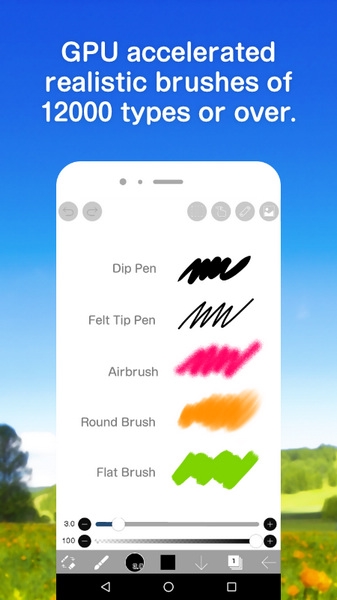
*绘制讲座YouTube频道
绘图课程在YouTube频道上,我们分发了许多使用ibis Paint的有用方法。
请注册。
*概念·特点
- 真正的绘图应用程序超越PC插图软件!
- 使用OpenGL技术,平滑,高速操作感觉愉快!
- 能够将绘画过程存储为视频!
- 使用SNS功能绘图应用程序,以了解如何用爱笔思画X绘制图片!
[刷机功能]
- 平滑,最大60 fps刷
- G笔,笔,数码笔,气刷,圆刷,铅笔,油画颜料,木炭,蜡笔,邮票等超过15,000种画笔图案
- 各种画笔参数,例如开始/结束厚度、开始/结束不透明度和初始/最终画笔角度
- 快速滑块,刷子厚度和刷子不透明度准备好操作
- 爱笔思画X可以实时检查的画笔预览
[图层功能]
- 可无限添加的图层功能
- 混合模式,例如每层不透明度,alpha混合,加法,减法,乘法
- 剪切功能,便于剪裁图像
- 各种图层命令,如图层复制,从照片库导入,左/右反转,颠倒,图层旋转,移动,缩放
- 图层名称设置功能,用于图层识别
[漫画功能]
- 全文工具功能,支持垂直书写,水平书写,修剪,字体选择,多文本
- 46种屏幕色调功能,如点,噪声,水平,垂直,对角线,十字,方形等。
[选择范围功能]
- 选择范围,每像素 256 级(选择层)
-爱笔思画X 在选择范围内翻转、移动、旋转、放大、缩小
- 画笔、填充、复制图层、组合图层、移动图层、旋转、缩放,考虑选择范围
[颜色功能]
- 从爱笔思画X调色板中选择,对注册数量没有限制,从色调圆圈中选择,从HSB中选择,从RGB中选择,丰富的颜色选择
- 通过拖放到调色板保存
- 点击并按住吸管功能
[绘图功能一般]
- 用于绘制图形等的标尺工具功能(以前的标尺,圆形标尺,椭圆标尺,浓度线标尺)
- 滤镜功能,包括亮度·对比度,色彩平衡,线条提取,灰度,渐变,模糊,渐变,动画背景,漫画背景,色差
- 材料工具功能,多的纹理和色调
- 除了各种画布尺寸,如SD,HD,Twitter标题,明信片,可选的画布尺寸规格功能
- 爱笔思画X画布的任意旋转功能
- 背景颜色(白色,明亮透明,深色透明)设置功能
- “取消”“撤消”功能最多100步或更多(取决于存储的可用空间。)
- 刷子,橡皮擦,指尖工具,模糊工具,填充和吸管功能
- 快速,流畅的平移和缩放功能
[支持的数字手写笔]
- Wacom Intuos (仅限兼容机型)
- XP-PEN Tablet (仅限兼容机型)
- SonarPen
- HUION Pen Tablet (仅限兼容机型)
- S-Pen
- Z Stylus
- Smart Stylus Pen
- Direct Stylus 2
[享受作品的功能]
- 我的画廊功能,以欣赏我的插图
- 爱笔思画X绘图过程的播放功能(具有播放速度调整功能)
- 导出功能到插图静止图像(PNG / JPEG)和视频(MP4)照片库
- 绘图过程视频编码功能和上传功能
- 分享您在Twitter或Facebook上发布的图片网址
- 评论来说明时推送通知
- 下载另一个人的插图功能(工作文件)
- 收集功能,以欣赏其他人的插图
- 通过PC和Mac的USB文件传输导入和导出功能文件
- 能够将静止图像(PNG / JPEG),视频(MP4),工作文件(IPV)共享到Twitter,Facebook,LINE等。
- CLIP STUDIO PAINT连接功能(ibis Paint通过云绘制的延续可以使用CLIP STUDIO PAINT绘制)
* 上传和下载插图,您需要 Twitter、Facebook 或 Apple ID 帐户。
v11.2.0:
[New Features]
- Added AI Example feature to the View menu.
[Fixed Bugs and Problems]
- Fixed an issue which causes crash when opening the canvas screen if the brush preview image failed to be deleted.
- Fixed a bug where the wait indicator would not disappear when the purchase page was closed.
[New Features in ver.11.1.0]
- Added the ability to login with ibisAccount.
- Added the ability to change the brush width with Ctrl + Alt + drag.
- Added the ability to change the brush width with "[" and "]" keys.
- Added “Z” key + drag to zoom in and out the canvas.
- Added “R” key + drag to rotate the canvas.
[New Features in ver.11.0.0]
- Added Animation function.
- Added Brush Search function.
- Added Material Search function.
- Added "Background Removal" filter to the "AI" filter category.
- Added "Spin Blur" filter to the "Blur" filter category.
- Added "Retro Game" filter to the "Artistic" filter category.
- Added "History" category to filter and adjustment layers.
v11.0.0:
[New Features]
- Added Animation function.
- Added Brush Search function.
- Added Material Search function.
- Added "Background Removal" filter to the "AI" filter category.
- Added "Spin Blur" filter to the "Blur" filter category.
- Added "Retro Game" filter to the "Artistic" filter category.
[Improvements, Changes]
- Changed so that the Transform tool can be launched when the current layer is an Adjustment Layer of "Draw" filters.
- Changed so that text and frames can be added even when the current layer an Adjustment Layer.
- Changed to recommend playback restoration after automatic restoration in certain cases where it will be difficult to restore the artwork in the future.
- Removed the limitation that prevented cloud synchronization after automatic restoration of artworks containing Adjustment Layers.
爱笔思画X最新版2024 v12.2.7 安卓版 大小:45.15M时间:2024-10-21 详情

测颜相机 95.87M1千人在玩 测颜相机软件是一款可以测试颜值水平的美图相机。用户可以将自己拍摄的人像照片上传并测试颜值分数,从多个方面丶多个角色评测人脸分数,不同角度丶不同表情都会产生影响。
详情
美颜相机 95.87M386人在玩 美颜相机是一款由厦门美图网科技有限公司开发的美颜拍照APP,也可以称作美颜美图相机,它拥有非常丰富的拍摄摄影功能。
详情
星辰壁纸 32.49M2千人在玩 星辰壁纸软件是一款为用户提供丰富、高质量壁纸的应用程序,其独特的设计理念和丰富的资源使其在众多壁纸软件中更为突出。
详情
极摄 83.78M304人在玩 极摄软件是一款专为科学摄影爱好者设计的手机应用,提供丰富的摄影服务。这款app操作简便,功能强大,支持3D仿真工具规划拍摄场景、自定义模型,以多种视角展现作品,并可一键保存和分享。
详情
米画师 146.24M1千人在玩 米画师APP是一款主打插画图片约稿交易的软件,需求方可发布多种企划方案,方便不同用户发布约稿,而画师可以通过软件发布自己的作品,为自由插画师打造一个专业的约稿服务平台!
详情
抠图免费 119.13M972人在玩 抠图师是一款专注于美图抠图的软件,用户可以利用该应用从图片中精准地抠下所需物体或人物,并将其嵌入到其他图片中。
详情
AKASO GO 146.09M182人在玩 AKASO GO是一款实用工具,集社交、剪辑和拍摄功能于一身。该应用与akaso产品设备连接,可轻松控制阿卡索运动相机系列产品,实现全面远程控制和即时预览。
详情
Fomz 50.46M3千人在玩 Fomz是一款复古胶片相机软件,用户们使用这款软件可以体验到拍摄胶片照片的效果,软件内有非常多的模板和滤镜可以使用。
详情点击查看更多